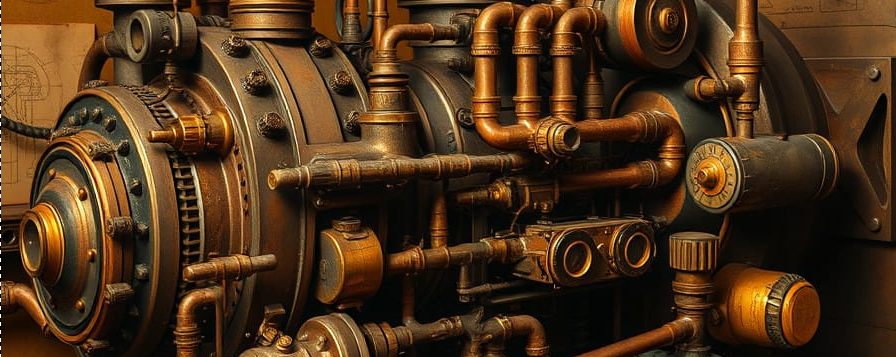Think of an Access Control List (ACL) as a detailed gatekeeper attached to a digital resource, like a file, folder, network port, or even a database object. This gatekeeper holds a specific list of who (users or groups) is allowed to interact with that resource and in what way (what permissions they have). Instead of a simple “yes” or “no” for everyone, an ACL provides a granular level of control, specifying precise access rights for different entities.
At its core, an ACL contains one or more Access Control Entries (ACEs). Each ACE typically identifies a trustee (a user or a group) and specifies the permissions granted or denied to that trustee for the associated resource. Common permissions include reading, writing, executing, deleting, and modifying attributes. For instance, an ACE on a file might grant the “Marketing Team” group read and write permissions while explicitly denying the “Guest Users” group any access.
ACLs are a fundamental component of Discretionary Access Control (DAC) systems, where the owner of a resource has the authority to manage the ACL associated with it. Operating systems like Windows (NTFS permissions) and Linux (POSIX ACLs) heavily utilize ACLs to manage file and directory permissions. When a user attempts to access a resource, the operating system checks the ACL to see if there’s an ACE that applies to that user (or a group they belong to) and if the requested action is permitted.
However, ACLs aren’t limited to just file systems. Their principles extend to various aspects of modern computing:
- Network Security: Network devices like routers and firewalls use ACLs to control network traffic. These ACLs define rules based on source and destination IP addresses, port numbers, and protocols, determining which network packets are allowed to pass through. This is crucial for securing networks and preventing unauthorized access.
- Web Servers: Web server configurations often employ ACLs to restrict access to specific directories or files based on IP addresses or user authentication. This helps protect sensitive website content and administrative interfaces.
- Databases: Database management systems use ACLs to control access to database objects like tables, views, and stored procedures. This allows administrators to grant specific users or roles the necessary privileges to interact with the database without granting them full administrative control.
- Cloud Computing: Cloud platforms leverage ACLs as part of their Identity and Access Management (IAM) services. While Role-Based Access Control (RBAC) is often the primary mechanism, ACLs can provide finer-grained control over individual resources within a user’s or service’s scope. For example, an ACL on a specific object in cloud storage might grant a particular service account temporary read access.
In modern computing, while RBAC offers scalability and easier management for large organizations, ACLs still provide a necessary level of granularity and flexibility for specific scenarios. They allow for highly customized access control policies tailored to the unique requirements of individual resources. Understanding how ACLs function is essential for anyone working in IT, as they form a foundational layer of security across diverse systems and applications. They provide the detailed control necessary to protect digital assets effectively, complementing broader access management strategies.