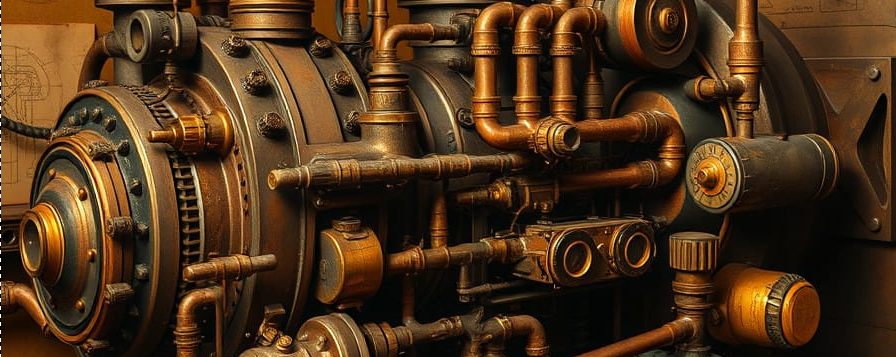A Kubernetes Ingress Controller’s fake certificate is a security issue because it’s a self-signed certificate, which is not trusted by web browsers or other clients. This means that users will encounter certificate warnings or errors when trying to access your application, and the Ingress Controller is not providing secure communication.
-
Not Trusted:
Self-signed certificates, like the fake certificate, are not issued by a trusted Certificate Authority (CA) like Let’s Encrypt or Symantec. This means web browsers and other clients will flag them as untrusted, leading to security warnings and blocked connections.
-
Insecure Communication:
A fake certificate doesn’t provide the same level of encryption and security as a certificate from a trusted CA. This can expose sensitive information transmitted over the connection to potential eavesdroppers.
-
User Experience:
Users will experience certificate errors and warnings when attempting to access your application, leading to frustration and potentially hindering the adoption of your application.
- Obtain a Valid Certificate: Acquire a valid certificate from a trusted CA, either by purchasing one or using a free option like Let’s Encrypt.
- Create a Secret: Store the valid certificate and private key in a Kubernetes Secret.
- Configure Ingress: Configure your Ingress resource to use the secret containing the valid certificate.