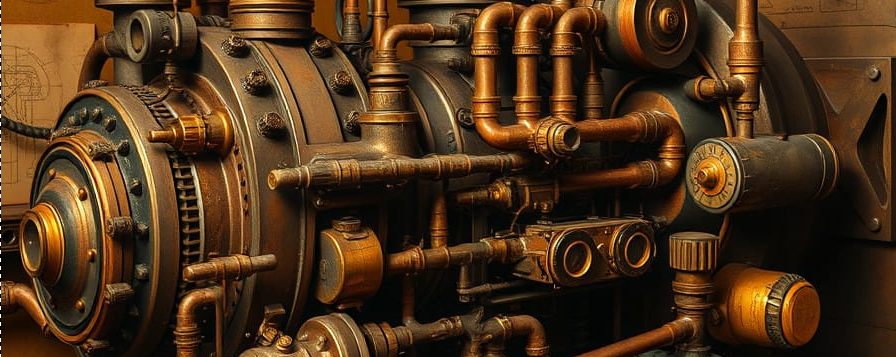GitHub Actions is a powerful automation platform built directly into GitHub. It allows you to automate workflows within your software development life cycle, right in your repositories.
Here’s a breakdown of what it is:
Core Functionality:
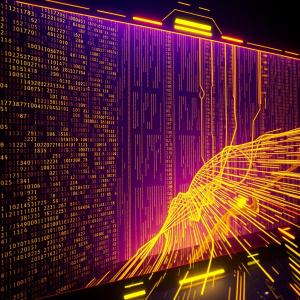 Automation of Workflows:
Automation of Workflows:
- GitHub Actions enables you to create automated workflows that respond to events within your GitHub repository. These events can include things like:
- Pushing code.
- Opening a pull request.
- Creating an issue.
- Scheduling tasks.
- GitHub Actions enables you to create automated workflows that respond to events within your GitHub repository. These events can include things like:
- CI/CD Capabilities:
- A primary use of GitHub Actions is for Continuous Integration and Continuous Delivery (CI/CD). This means you can automate the process of:
- Building your code.
- Running tests.
- Deploying your applications.
- A primary use of GitHub Actions is for Continuous Integration and Continuous Delivery (CI/CD). This means you can automate the process of:
- Workflow Definition:
- Workflows are defined using YAML files, which are stored in your repository. This allows you to keep your automation code alongside your project code.
- Actions (Reusable Components):
- “Actions” are individual, reusable components that perform specific tasks within your workflows. You can use actions created by the GitHub community, or create your own.
- Runners:
- Workflows are executed on “runners,” which are servers that run your jobs. GitHub provides hosted runners (Linux, macOS, Windows), or you can use self-hosted runners.
Key Features and Benefits:
- Tight Integration with GitHub: It’s built directly into GitHub, making it seamless to integrate with your repositories.
- Flexibility: You can automate virtually any task within your GitHub workflow.
- Community and Marketplace: A large community and a marketplace of pre-built actions simplify automation.
- Cross-Platform Support: It supports various operating systems and programming languages.
In essence, GitHub Actions empowers developers to automate a wide range of tasks, from simple code checks to complex deployment pipelines, all within the familiar GitHub environment.